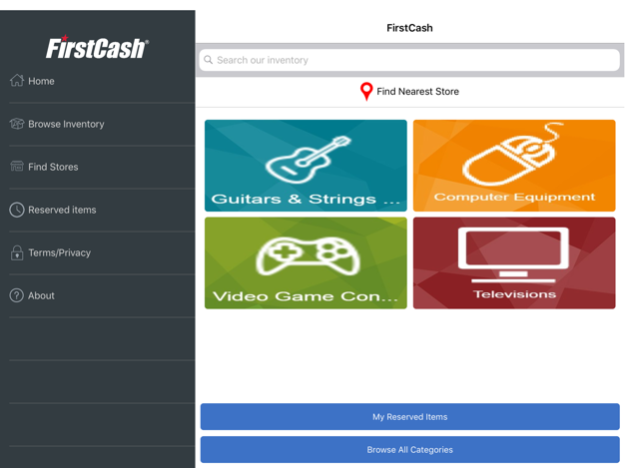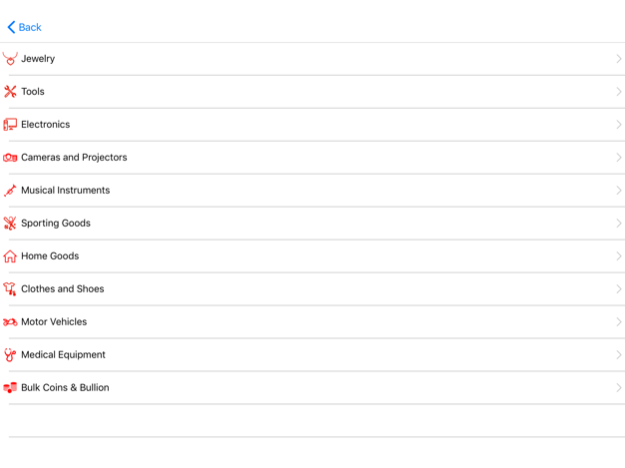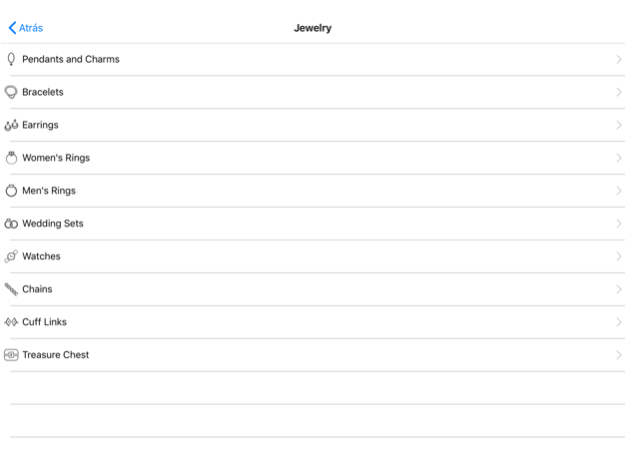FirstCash 1.5
Continue to app
Free Version
Publisher Description
Welcome to the official app for all of our distinct world-class brands, FirstCash, Cash America, Cashland and Superpawn. Browse our inventory to find great deals, get app-exclusive special offers and find locations and contact info for each of our brands.
Search.
Search for stores nearest you, save your favorite locations and come visit.
Find.
Find thousands of items available for sale in our stores nationwide, either by category or name. View prices, product descriptions and where you can make your purchase. See something you want? Come visit our store and buy it today!
Save!
Get app-exclusive special offers to redeem on purchases in-store.
FirstCash (also operating as Cash America, SuperPawn and Cashland) is the nation’s largest pawn lending company. We loan on almost anything and stock almost everything – from electronics, tools, instruments and jewelry – with new items available for sale every day.
Items and services vary by location. Restrictions may apply. See store location for details. All trademarks not owned by FirstCash, Inc. that appear are the property of their respective owners, who are not affiliated with, connected to, or sponsored by FirstCash, Inc.
Aug 3, 2021
Version 1.5
iOS 14 supported
Minor bugs fixed
About FirstCash
FirstCash is a free app for iOS published in the Personal Interest list of apps, part of Home & Hobby.
The company that develops FirstCash is FirstCash, Inc.. The latest version released by its developer is 1.5.
To install FirstCash on your iOS device, just click the green Continue To App button above to start the installation process. The app is listed on our website since 2021-08-03 and was downloaded 0 times. We have already checked if the download link is safe, however for your own protection we recommend that you scan the downloaded app with your antivirus. Your antivirus may detect the FirstCash as malware if the download link is broken.
How to install FirstCash on your iOS device:
- Click on the Continue To App button on our website. This will redirect you to the App Store.
- Once the FirstCash is shown in the iTunes listing of your iOS device, you can start its download and installation. Tap on the GET button to the right of the app to start downloading it.
- If you are not logged-in the iOS appstore app, you'll be prompted for your your Apple ID and/or password.
- After FirstCash is downloaded, you'll see an INSTALL button to the right. Tap on it to start the actual installation of the iOS app.
- Once installation is finished you can tap on the OPEN button to start it. Its icon will also be added to your device home screen.